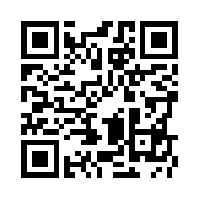
QR code for deja vu all over again.
Honestly, I’m not celebrating the announcement that Google has removed QR codes from Places. Even though I’m on record declaring QR codes are dumb.
I agree that Google Places isn’t the best use of the modern-day ink blots. Have you ever scanned a Google Places QR code displayed in a store window? I have. The first thing I got on my smartphone was a map locating the restaurant.
Yes, as I stood on the sidewalk I was looking at a map that had a pinpoint at that address. Which would have been fine if I was in the mood for some “You Are Here” content. But on that rare day I knew exactly where I was. (I know all men say that but like I said, it was a rare day.) And I didn’t think that was the point.
But there was more information – which was supposed to be the QR code’s strong point. For example, I could find:
- The restaurant’s name (in case I missed the big lettering on the window)
- The address (again, redundant)
- Hours of operation (which was on the door)
- Some details not found on the store front about how to rent the place
- Customer reviews
Finally, I found something useful. If I was hungry. But why did I have to scroll through all that info to find something that would actually be useful? It’s not like Google didn’t know that QR code would be put on the front window.
So maybe my problem isn’t with the QR code. It’s how people are using them.
Please, no more information
When I started putting the newspapers online, we talked a lot about the bottomless news hole. We had no limits. We could put all the text we wanted online because it was free.
Ask anyone in journalism now how that’s working for them.
It’s not working because readers don’t want an endless supply of words and data. They want to be informed just enough and move on. If they feel that way about consuming content while sitting at a desk or sofa while looking at a decently-sized screen, how much content do they want while standing on a sidewalk holding a phone?
The possibilities don’t seem very endless.
Remember it’s a mobile application
Now slap that Google Places QR code on a magazine ad or guidebook, you have a handy way to actually find the place. In fact, just about anyway you can attach a QR code to a Google Map is a winner. Unless that QR code is literally attached to the actual location.
Because a Google Map is utility. It helps mobile users do something.
And QR codes will survive only if they lead to utility. Look for apps to integrate scanning into their functions. I’m thinking Evernote. Scan the code so Evernote can clip the information and put it in a notebook.
See what I mean? Make the codes do some work.
Call to action
In the meantime, if a business wants to use QR codes without installing utility then it needs to lead the scanners to a call to action:
- Newsletter sign up forms
- Online reservations system
- Ecommerce page
- Online chat
Mobile users want to do something not read content not meant for mobile browsing. This means don’t even think of QR codes until you have a mobile strategy.
